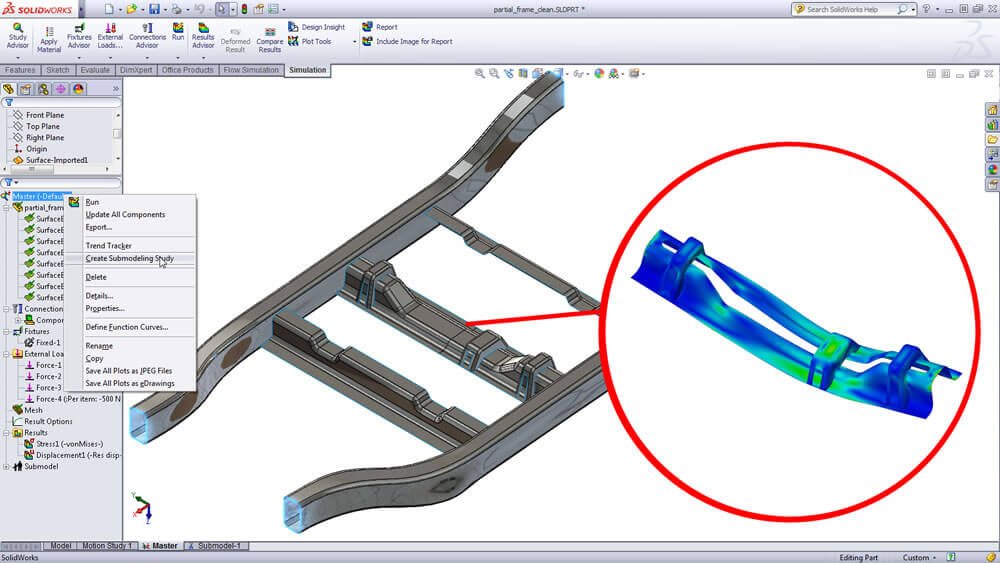About Course
Course Overview:
The SOLIDWORKS® Simulation Software course provides an in-depth introduction to virtual testing and analysis using industry-leading Finite Element Analysis (FEA) tools. Designed for engineers and designers, this course teaches how to simulate real-world physical behavior directly on 3D CAD models—enabling faster, smarter, and more cost-effective product development.
Participants will begin by learning FEA fundamentals and the SOLIDWORKS Simulation interface before progressing into structural analysis, motion simulation, and fluid flow analysis. Topics include static and dynamic studies, meshing techniques, interpreting results, motion forces, contacts, and advanced flow analysis with thermal and transient effects.
Learners will also explore tools like SOLIDWORKS Motion and Flow Simulation for analyzing kinematic motion, fluid behavior, and thermal conditions in mechanical systems.
This course is ideal for mechanical engineers, product designers, and analysts who want to integrate simulation into their design workflow and make better design decisions through real-world testing — virtually.
Course Content
SOLIDWORKS Simulation Essentials
-
Introduction to FEA-About This Course
-
What is SOLIDWORKS Simulation?
-
What Is Finite Element Analysis
-
Build Mathematical Mode
-
Build Finite Element Mode
-
Solve Finite Element Mode
-
Analyze Result
-
Errors in FEA
-
Finite Elements
-
Degrees of Freedom
-
Calculations in FEA
-
Interpretation of FEA Results
-
Units of Measurement
-
Limitations of SOLIDWORKS Simulation
SOLIDWORKS Simulation Interface and The Analysis Process
Introduction to Motion Simulation and Forces
SOLIDWORKS FLOW SIMULATION
Earn a certificate
Add this certificate to your resume to demonstrate your skills & increase your chances of getting noticed.